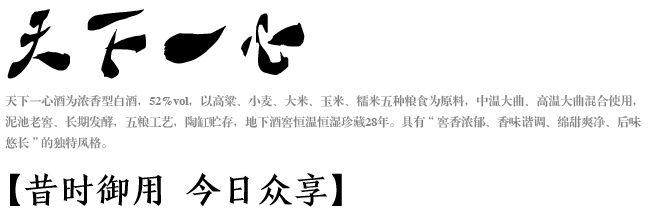????????"酒品和人品一樣重要......”是心心酒業(yè)全體員工虔誠(chéng)信守的治企方針�,是向社會(huì)做出的鄭重承諾��,也是企業(yè)工作質(zhì)量和產(chǎn)品質(zhì)量的保證;堅(jiān)守用心釀酒��,誠(chéng)實(shí)做人�,誠(chéng)信經(jīng)營(yíng)的企業(yè)理念;“以禮待人�、以誠(chéng)感人、以信取人��、以惠讓人��、以和超人��、以質(zhì)過(guò)人”是企業(yè)員工的基本行為準(zhǔn)則�。
????????心酒文化中的“忠心、誠(chéng)心�、孝心、愛(ài)心”與中華民族尊老��、敬老�、養(yǎng)老、愛(ài)老的傳統(tǒng)美德進(jìn)行有機(jī)結(jié)合�,并大力弘揚(yáng)。